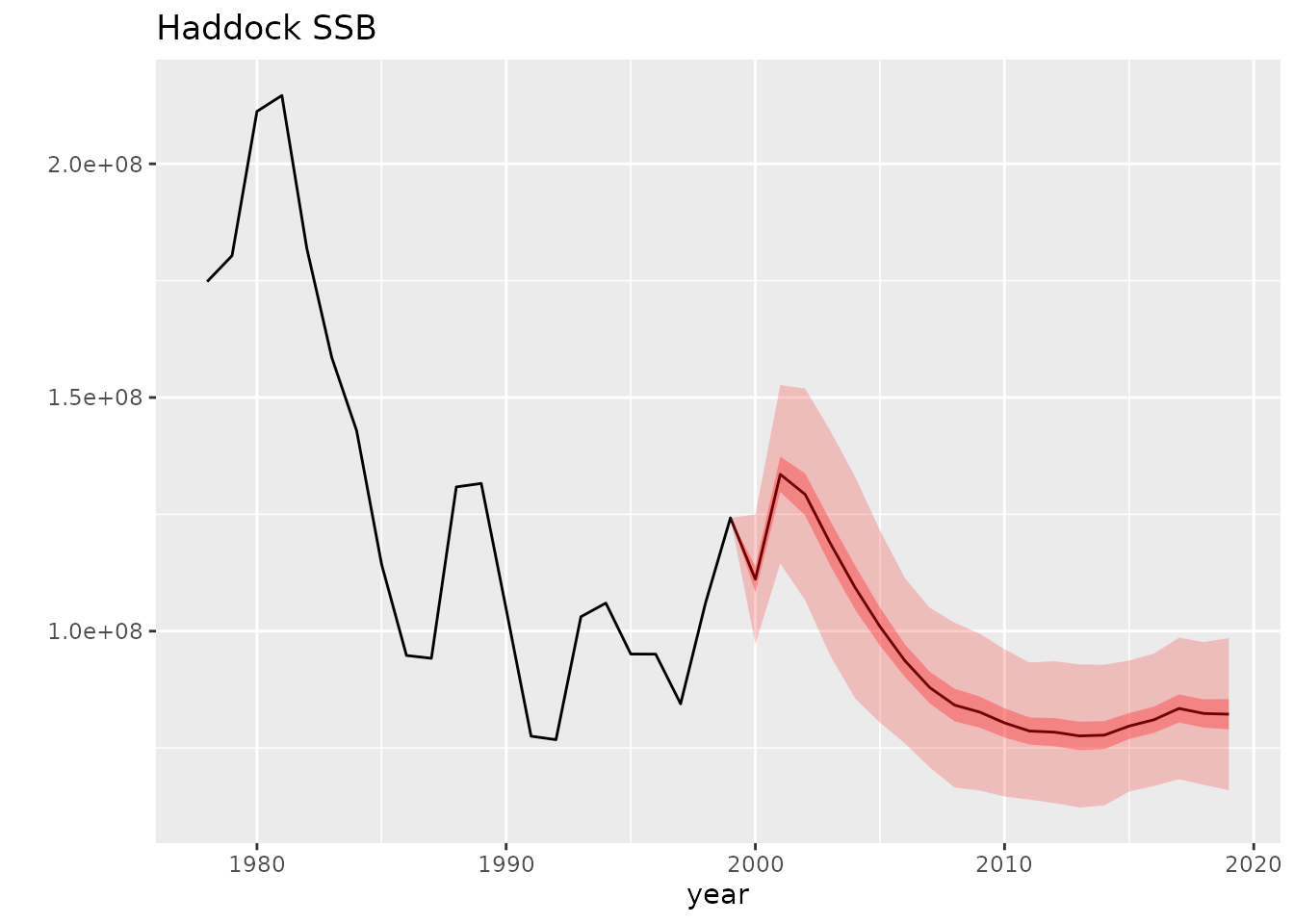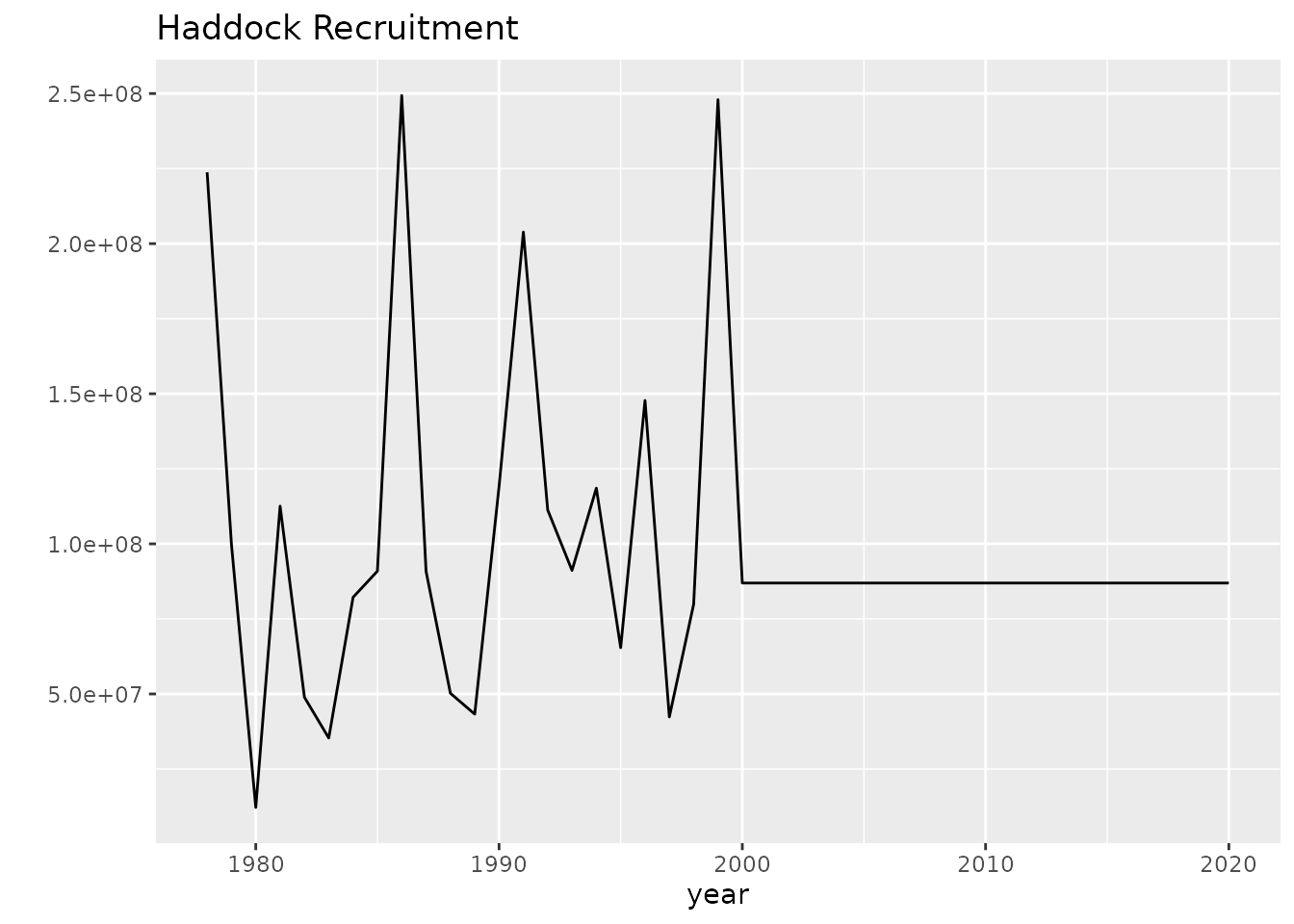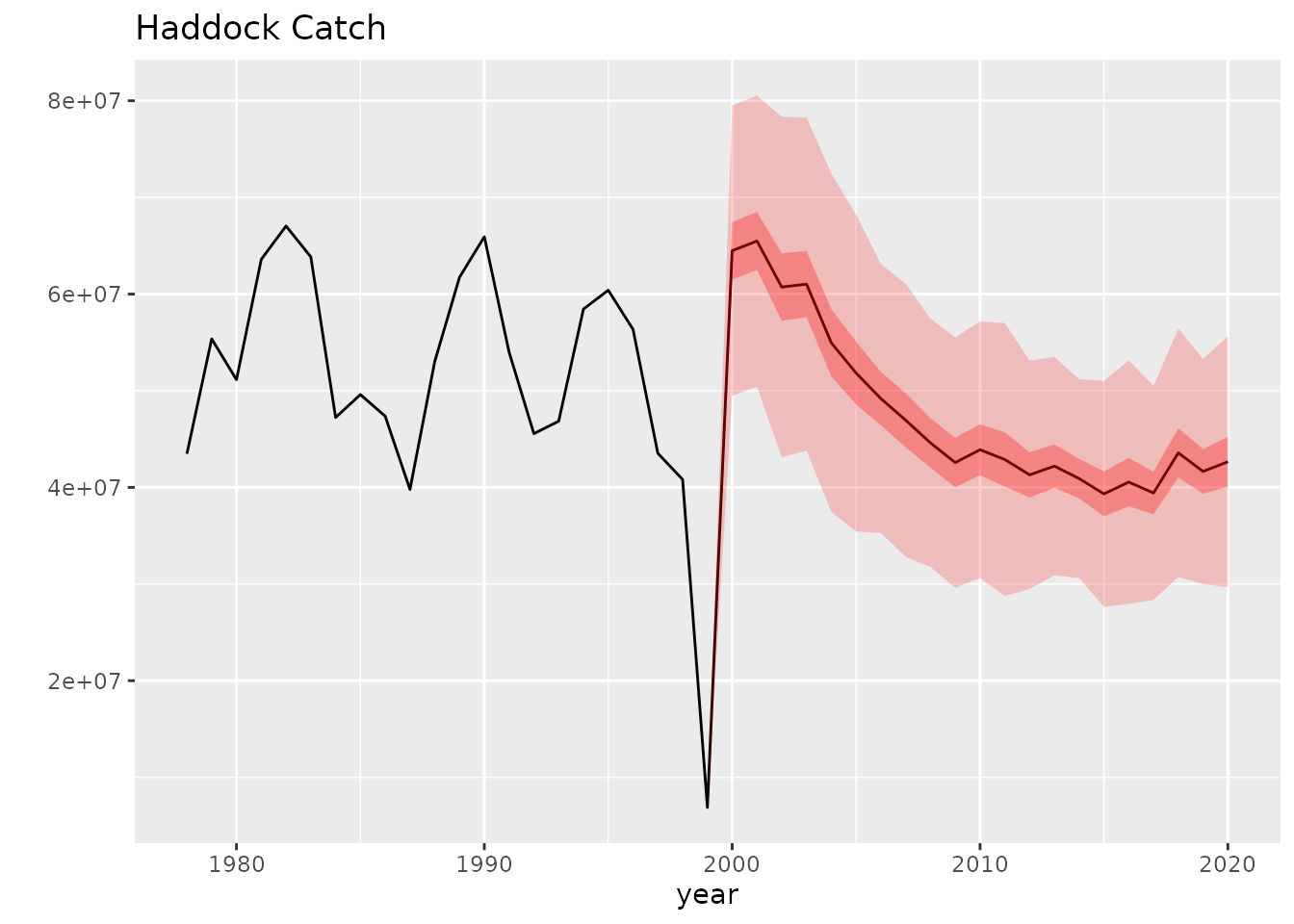GadgetR: (Very) Simple short-cut Management Strategy Evaluation (MSE) using Gadget as the Operating Model (OM)
Ibrahim Umar
2020-09-15
simplemse.RmdThis guide will demonstrate how you can use gadgetr to set up and run a simple short-cut (no assessment) management strategy evaluation (MSE) using a gadget model as an Operating Model (OM).
Installing the package
As for now, the package is yet to find its way into CRAN. However, you can use our alternative repo that enables you to use R’s install.packages():
install.packages("gadgetr", repos = "https://redus-imr.github.io/gadget")Or, you can download and install from the pre-compiled binaries here:
https://github.com/REDUS-IMR/gadget/releases/latestOr, you might want to compile it from the source available in Github:
devtools::install_github("REDUS-IMR/gadget", ref="gadgetr")
The main code
To facilitate parallel runs, the whole MSE codes are encapsulated in a function called runPMSE():
Loading the example model
We will use the example haddock model. For this purpose, we use the model fitted to the historical period (1978–1999) and project 21-year forecasts (2000–2020) by extending the simulation years in the gadget model.This means that the model end time parameter (lastyear) is set to 2020.
# Get the path of the example haddock model exPath <- gadgetr::loadExample() print(exPath) # Initiate the haddock model gadgetr::initGadget(exPath, "refinputfile") # Print the basic model information gadgetr::getEcosystemInfo() # Init seed set.seed(seed)
Defining helper functions
For this simple demonstration, we create four helper functions for MSE simulations; 1) a function to calculate SSB, 2) a function to extract recruit numbers, 3) a function to forecast recruitment, and 4) a function to calculate TAC.
1) Calculating SSB
This function calculates the spawning stock biomass (SSB) for a given stock. Here we assume that individuals of 3-year-olds and older are mature and only stock information in step 4 will be taken into the calculation.
2) Calculating recruitment
A simple function for calculating the “real” recruitment values (no observation error) for a given stock in a year. Only 1-year-olds are used in the calculation. Because stock information (numbers and weights) is collected after each quarter (step) in simulations, we use the recruitment values from quarter 2.
3) Forecasting a recruitment
This function uses the constant recruitment model fit to forecast recruitment.
4) Calculating TAC
We use a simple function to project the next year’s total allowable catch (TAC), assuming that target exploitation rate is 40% of stock biomass in a given year.
# and calculating TAC is a matter of taking 40% of the stock's last year # stock biomass value with added noise calcTAC <- function(stk) { # Get TSB subs <- stk[stk[, "step"] == 4, ] tsb <- sum(subs[, "number"] * subs[, "meanWeights"]) # Calculate error err <- rnorm(1, 0, tsb * .25) # Calculate TAC tac <- .4 * (tsb + err) return(tac) }
Running the hindcast simulation
The haddock model’s hindcast period spans from 1978 to 1999. As the first step, we run gadget until 1999.
# Placeholders for values stats <- list() ssb <- list() rec <- list() # Loop for the hindcast period forecastYear <- 2000 status <- gadgetr::getEcosystemInfo() while ( status[["time"]]["currentYear"] < forecastYear ) { # Append stats curYr <- as.character(status[["time"]]["currentYear"]) stats[[curYr]] <- gadgetr::runYear() ssb[[curYr]] <- calcSSB(stats[[curYr]]$stock$had$stk) rec[[curYr]] <- calcRecruitment(stats[[curYr]]$stock$had$stk) # Get the latest runtime information status <- gadgetr::getEcosystemInfo() }
Running the forecast simulation
Now, we run the simulation from year 2000 to 2020. In looping through the years, we also perform the following steps at the beginning of the year (i.e., before quarter (step) 1):
- Project recruitment by calling
fcRecruitment(). - Apply the projected recruitment to the simulation using
gadgetr::updateRenewal()on the had stock. - Calculate the last year’s SSB at the beginning of the year using
calcSSB(). - Calculate TAC for the year using
calcTAC(). - Apply the calculated TAC to the future total fleet in the gadget simulation using
gadgetr::updateAmount().
# MSE loop while ( status[["time"]]["finished"] != 1 ) { # Time calculation curYr <- status[["time"]]["currentYear"] lastYr <- curYr - 1 # Calculate Recruitment for this year recNumber <- fcRecruitment(rec) rec[[as.character(curYr)]] <- recNumber print(paste("Recruitment in", curYr, "is", recNumber)) # Apply recruitment number for this year haddock stock # note that this is similar to the format found in "had.rec" file updateRenewal("had", curYr, step = 1, area = 1, age = 1, number = (recNumber/10000), mean = 16.41, sdev = 2.25 , alpha = 8.85e-6, beta = 3.0257) # Calculate last year SSB stk0 <- stats[[as.character(lastYr)]]$stock$had$stk ssb[[as.character(lastYr)]] <- calcSSB(stk0) # Calculate TAC for this year tac <- calcTAC(stk0) print(paste("TAC in", curYr, "is", tac)) # Apply TAC to fleet data (spread out over 4 quarter/step in a year) # in percentage (i.e., sum(tacPortion) == 1) tacPortion <- c(0.232, 0.351, 0.298, 0.119) targetFleet <- "future" updateAmount(targetFleet, curYr, 1, 1, tacPortion[[1]] * tac) updateAmount(targetFleet, curYr, 2, 1, tacPortion[[2]] * tac) updateAmount(targetFleet, curYr, 3, 1, tacPortion[[3]] * tac) updateAmount(targetFleet, curYr, 4, 1, tacPortion[[4]] * tac) # Forward the time stats[[as.character(curYr)]] <- gadgetr::runYear() # Get the latest runtime information status <- gadgetr::getEcosystemInfo() }
Summarizing stock status and catch
After the loop finishes, we summarize the main performance metrics.
Do a single run
Now let’s try to do a single run and plot the output. But first let’s make a plot generator function.
plotIt <- function(x) { singlePlot <- function(cat, name, title) { # Collect metrics z <- do.call(cbind, lapply(x, function(y) unlist(y[[cat]]))) tab <- as.data.frame(z) tab$year <- as.numeric(rownames(tab)) tab <- reshape(tab, varying=list(1:(ncol(tab)-1)), direction="long", v.names = name) fig <- ggplot(tab, aes_string("year", name)) + stat_summary(geom = "line", fun = mean) + stat_summary(geom = "ribbon", fun.data = mean_sdl, fun.args = list(mult = 1), fill = "red", alpha = 0.2) + stat_summary(geom = "ribbon", fun.data = mean_cl_normal, fill = "red", alpha = 0.3) + labs(title=paste("Haddock", title), y="") return(fig) } ssbplot <- singlePlot(1, "ssb", "SSB") recplot <- singlePlot(2, "rec", "Recruitment") catchplot <- singlePlot(3, "catch", "Catch") return(list(ssbplot, recplot, catchplot)) }
library(ggplot2) result <- runPMSE() #> [1] "/home/runner/work/_temp/Library/gadgetr/extdata/haddock" #> Gadget version 2.2.00-BETA running on fv-az82 Tue Sep 15 12:17:36 2020 #> Starting Gadget from directory: /home/runner/work/_temp/Library/gadgetr/extdata/haddock #> using data from directory: /home/runner/work/_temp/Library/gadgetr/extdata/haddock #> #> Finished reading model data files, starting to run simulation #> [1] "Gadget is started with the given model in /home/runner/work/_temp/Library/gadgetr/extdata/haddock." #> [1] "Recruitment in 2000 is 86952975.652955" #> [1] "TAC in 2000 is 44257236.5811536" #> Step is 89 #> Change fleet "future" - Step: 89 - Area: 1 with 1.02677e+07 #> Value before 0 #> Value after 1.02677e+07 #> Step is 90 #> Change fleet "future" - Step: 90 - Area: 1 with 1.55343e+07 #> Value before 0 #> Value after 1.55343e+07 #> Step is 91 #> Change fleet "future" - Step: 91 - Area: 1 with 1.31887e+07 #> Value before 0 #> Value after 1.31887e+07 #> Step is 92 #> Change fleet "future" - Step: 92 - Area: 1 with 5.26661e+06 #> Value before 0 #> Value after 5.26661e+06 ...
Plotting the result
Generate the performance metric plots.
plots <- plotIt(list(result)) print(plots[[1]]) #> Warning in max(ids, na.rm = TRUE): no non-missing arguments to max; returning - #> Inf #> Warning in max(ids, na.rm = TRUE): no non-missing arguments to max; returning - #> Inf
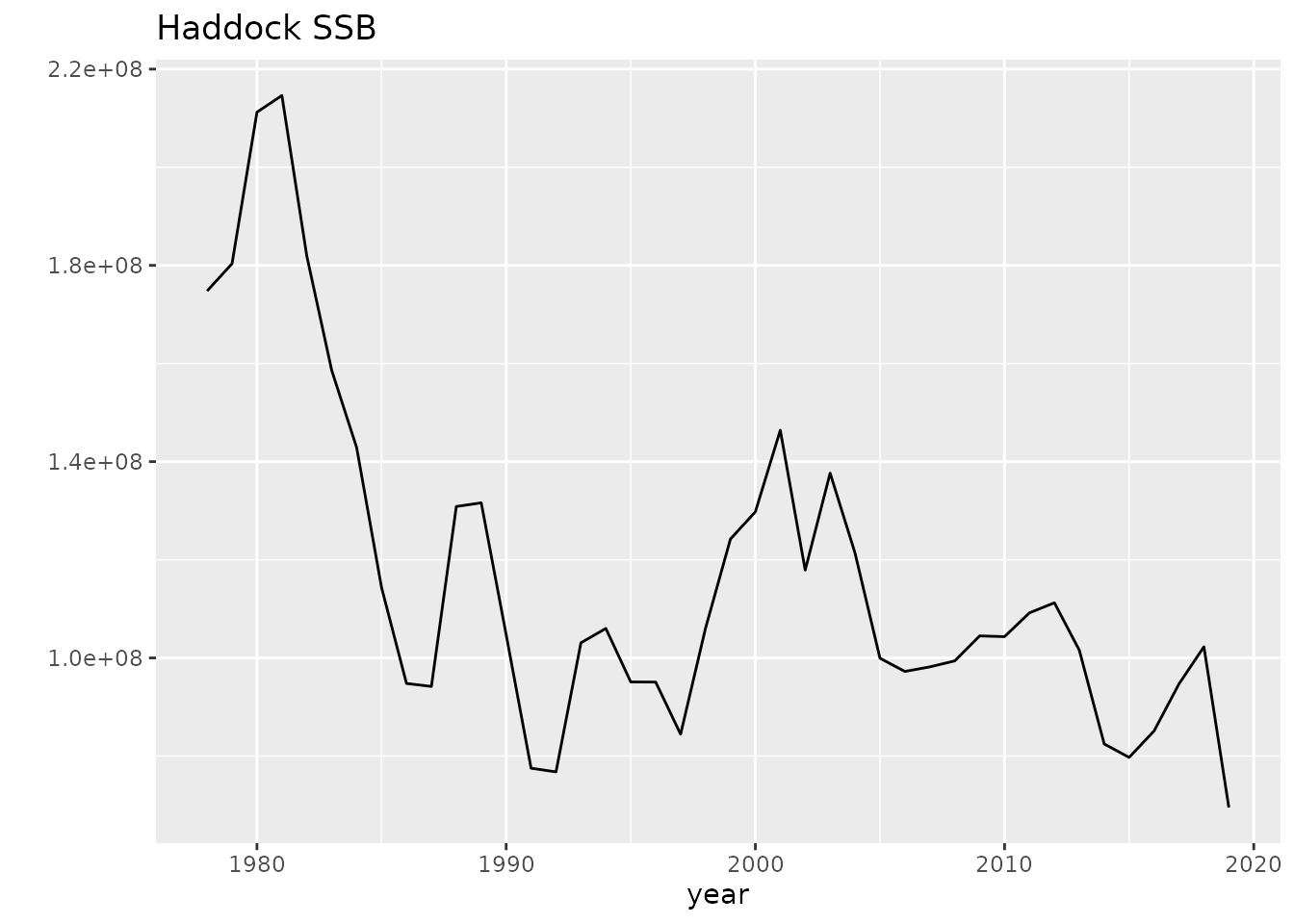
Haddock model (single-run) performance metrics
print(plots[[2]]) #> Warning in max(ids, na.rm = TRUE): no non-missing arguments to max; returning - #> Inf #> Warning in max(ids, na.rm = TRUE): no non-missing arguments to max; returning - #> Inf
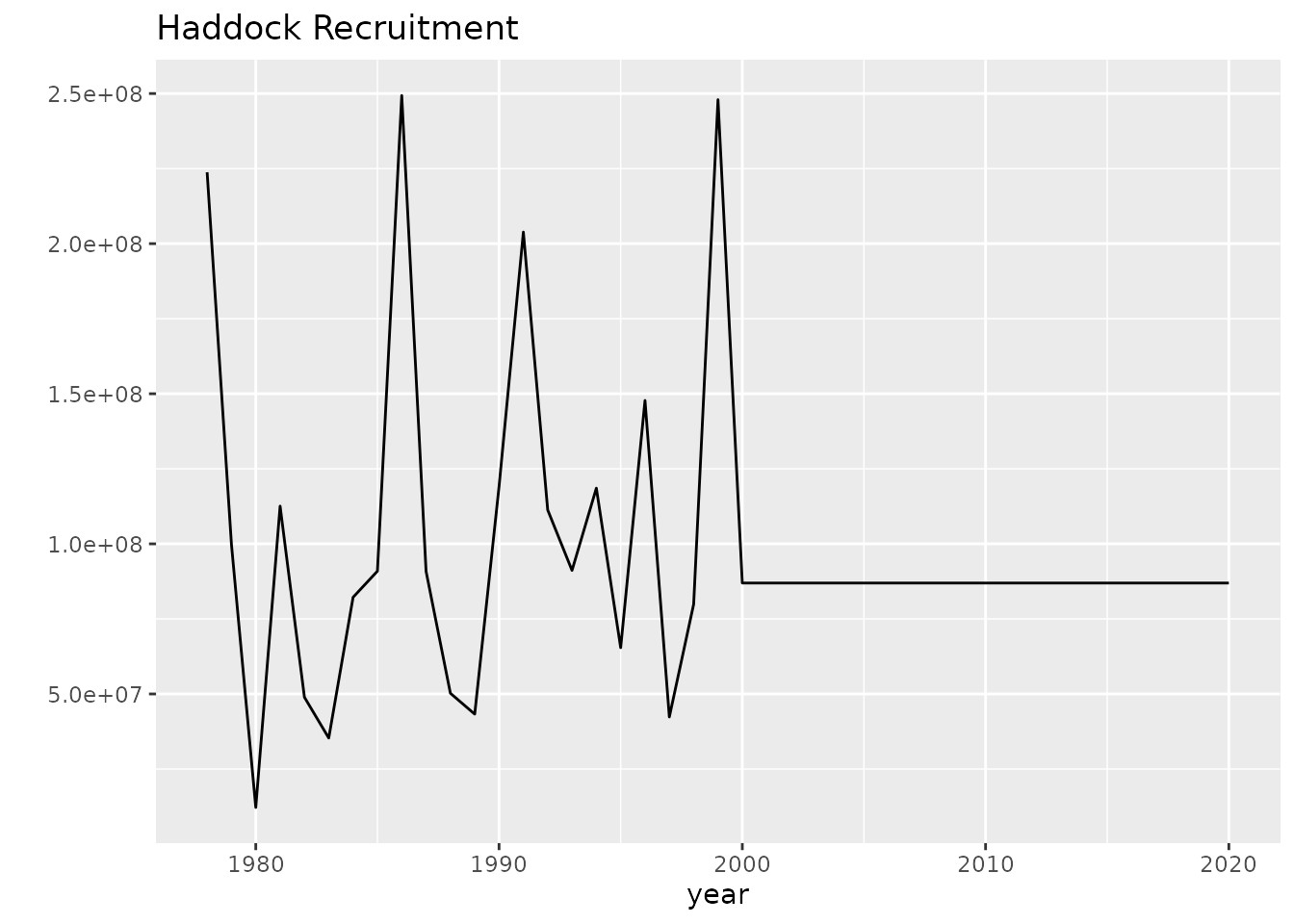
Haddock model (single-run) performance metrics
print(plots[[3]]) #> Warning in max(ids, na.rm = TRUE): no non-missing arguments to max; returning - #> Inf #> Warning in max(ids, na.rm = TRUE): no non-missing arguments to max; returning - #> Inf
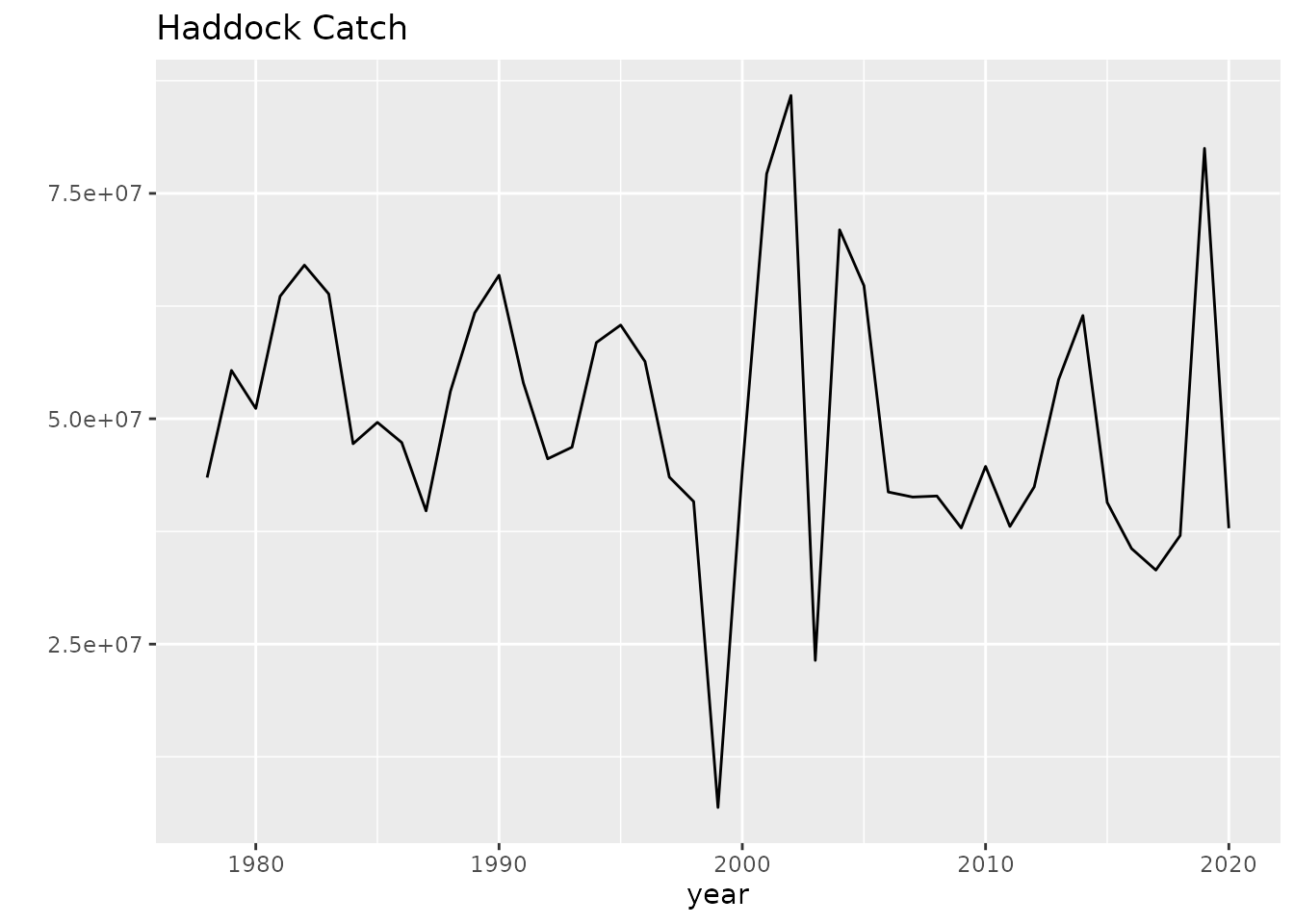
Haddock model (single-run) performance metrics
Do multiple runs in parallel
Here is an example of doing a multiple iteration runs utilizing the R parallel execution capability.
library(parallel) chk <- Sys.getenv("_R_CHECK_LIMIT_CORES_", "") if (nzchar(chk) && chk == "TRUE") { # use 2 cores in CRAN/actions num_workers <- 2L } else { # use all cores in devtools::test() num_workers <- detectCores() } cl <- makeCluster(num_workers, type = "PSOCK") # Run seeds <- round(runif(100, 1, 10000)) result <- parLapply(cl, seeds, runPMSE) stopCluster(cl) plots <- plotIt(result)